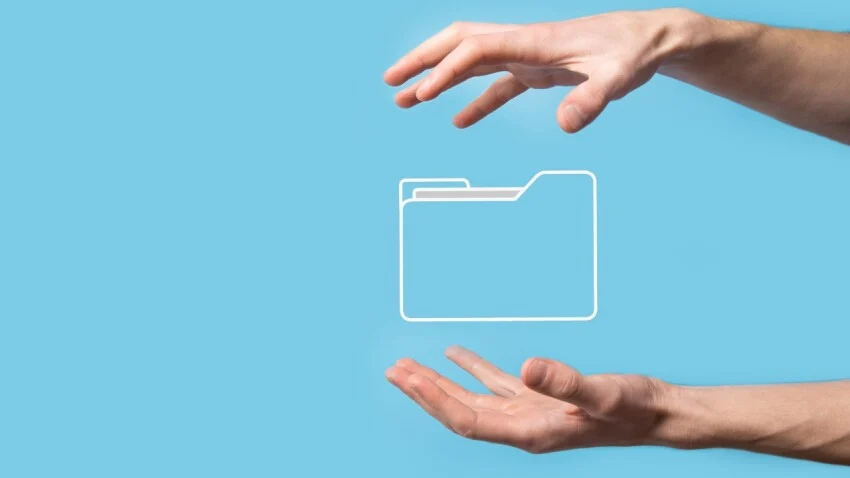
Struggling to send a hefty file to someone? While Gmail and Yahoo impose a 25MB attachment limit, fret not; various alternatives exist for transferring large files over the internet.
Encountered the frustration of being unable to email a file due to its size? It’s a common hurdle given most email services restrict attachment sizes. For instance, Gmail and Yahoo cap attached files at 25MB, rendering that 100MB video unsendable.
However, email isn’t your sole recourse. Numerous file storage services and dedicated file-transfer platforms can tackle this task. Here are several methods to seamlessly send large files online:
Store Files Online
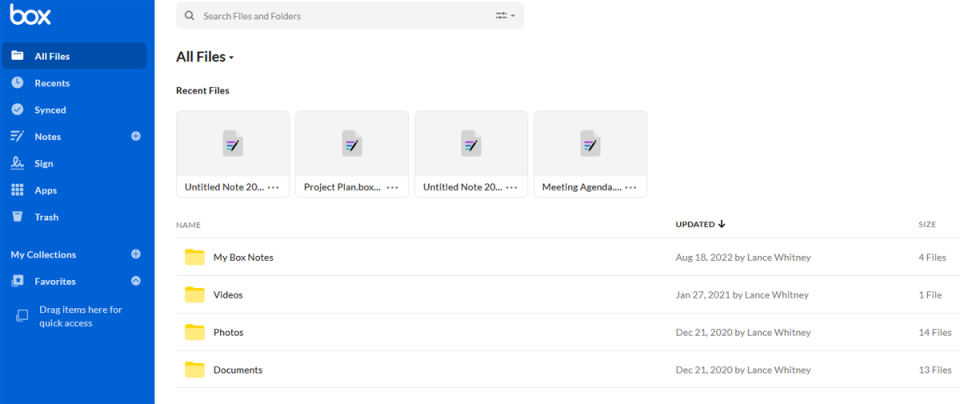
A convenient option involves uploading the file to a cloud storage service, allowing the recipient to access and download it. Many of these services offer free tiers with ample storage space to address your needs:
- Box provides 10GB of free storage.
- Dropbox offers 2GB of free storage.
- Google Drive allocates 15GB of free storage.
- iCloud includes 5GB of free storage.
- OneDrive offers 5GB of free storage.
Be mindful of upload limits on these platforms; exceeding them may necessitate upgrading to a paid plan.
Upload Large Files With Gmail
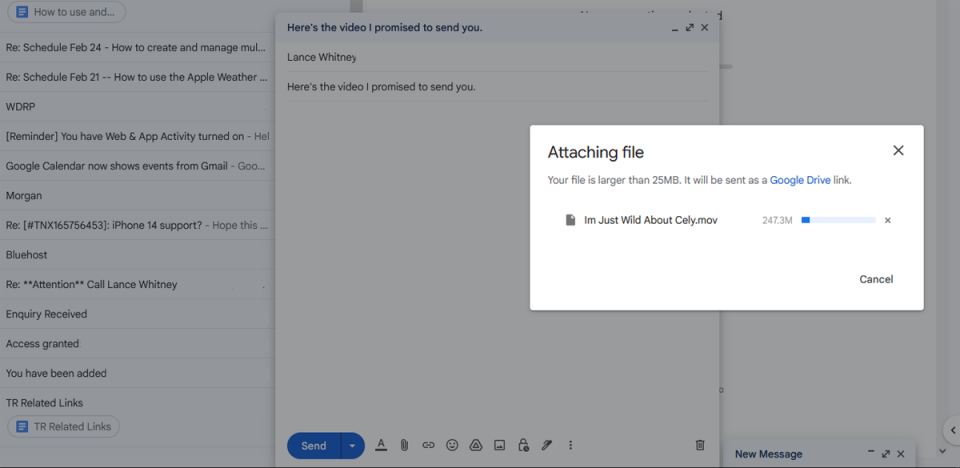
Gmail automatically shifts files exceeding 25MB to Google Drive. Simply begin a new email, attach the file, and if it surpasses the size limit, Google Drive generates a link. Upon sending the email, recipients can access the file via the provided link, with varying permissions based on your settings.
Upload Large Files With Yahoo Mail
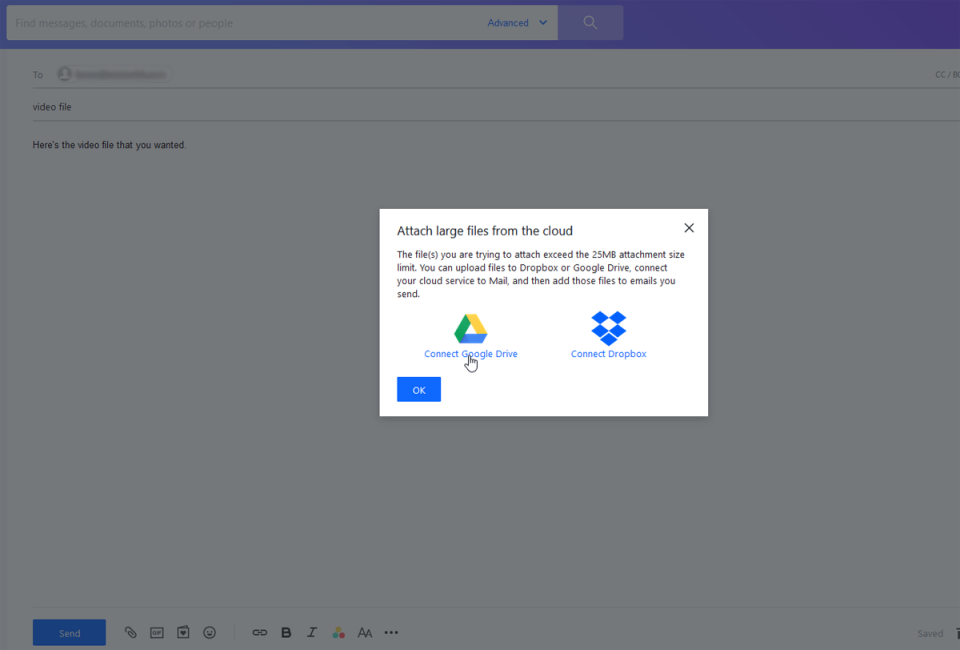
When attempting to send large files via Yahoo, you’ll be prompted to save them to Google Drive or Dropbox. After selecting your preferred service, manually upload the file, then return to your email to attach it. Upon sending, recipients can access the file through Google Drive or Dropbox.
Upload Large Files With Outlook
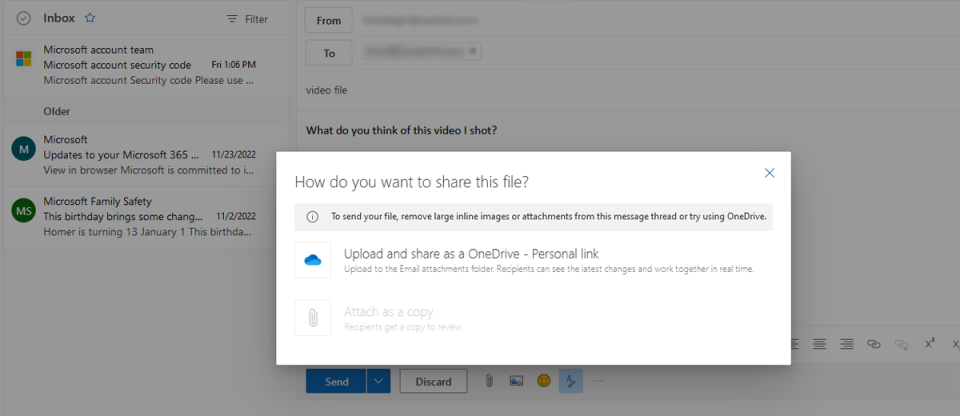
Outlook prompts you to upload oversized files to OneDrive, sharing them via a link. Select the “Upload and share as a OneDrive Personal link” option, send your message, and recipients can view the file from your OneDrive space.
Upload to a File Transfer Site
Alternatively, bypass email and utilize third-party file transfer websites. Upload your file, provide recipient details, and the site sends them a download link. File size limitations vary depending on the service and often correlate with subscription tiers:
Hostize
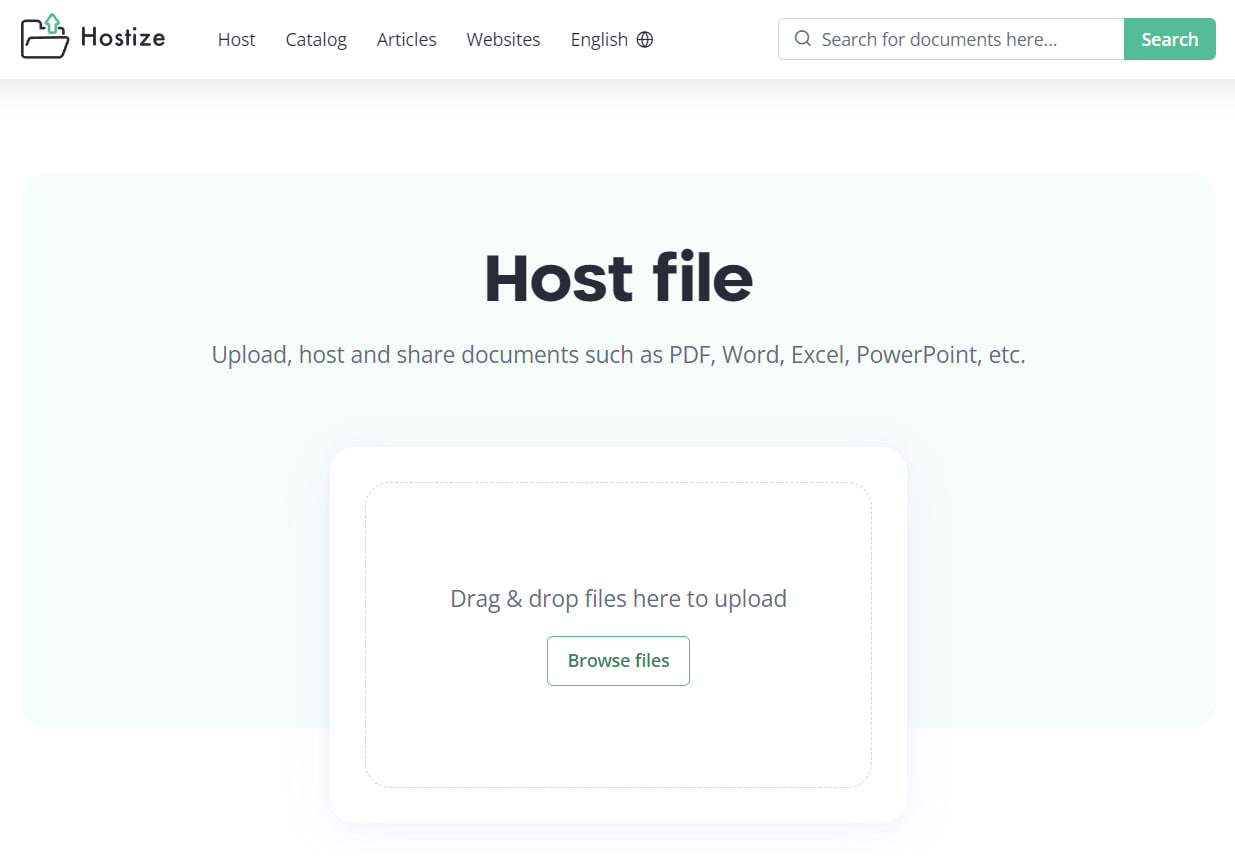
Hostize sets itself apart by offering users a platform to host and share files of any size for free, without any registration or payment requirements. Hostize doesn’t impose any file upload size limitations, allowing users to anonymously upload files and share links seamlessly. With Hostize, simplicity and ease of use are prioritized, making it an ideal solution for those seeking hassle-free file hosting and sharing.
DropSend
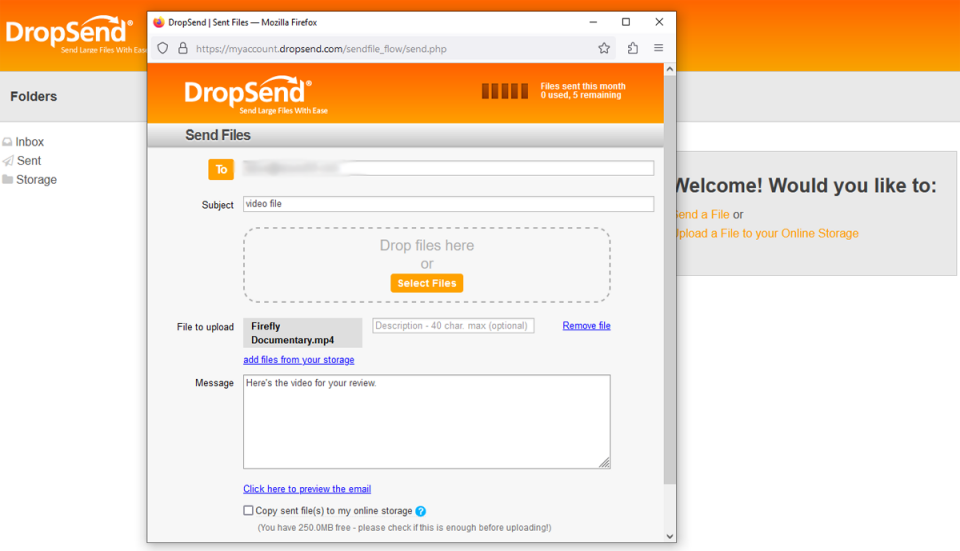
Compose an email, attach the file, and DropSend sends recipients a link for viewing or downloading. While a free Lite plan allows 4GB file shares monthly, paid plans remove upload limits and offer additional features.
MyAirBridge
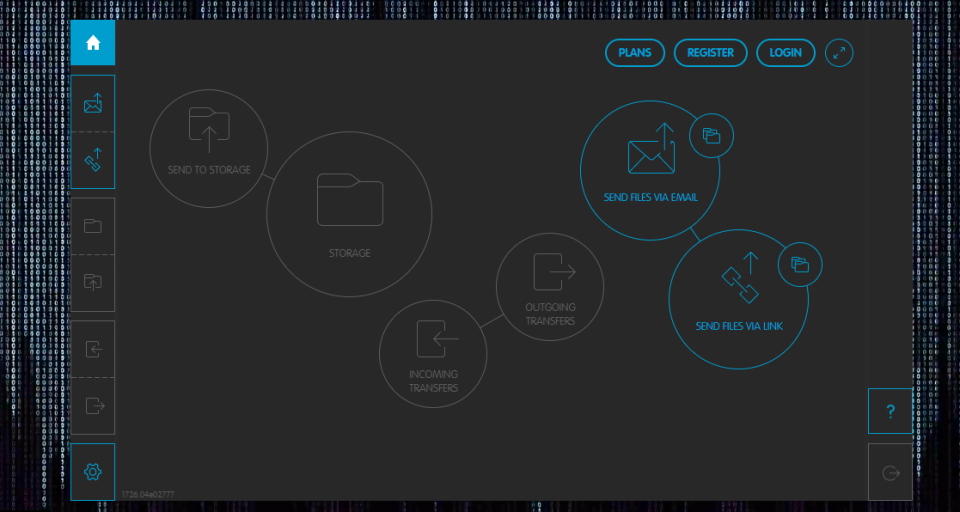
Upload a file, then email a link to specific recipients or generate a shareable link. Free plans support file sizes up to 20GB, with premium plans accommodating larger files for a fee.
Filemail
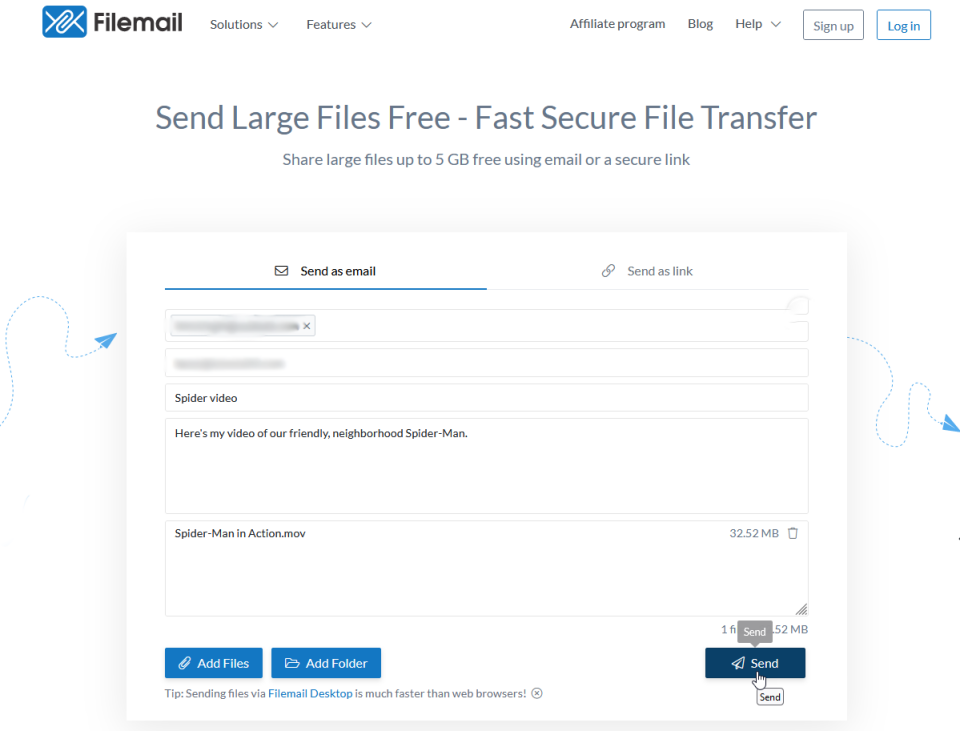
A straightforward website where you fill out an email form, attach your file, and send it. Free accounts allow files up to 5GB, with paid plans supporting larger file sizes.
WeTransfer
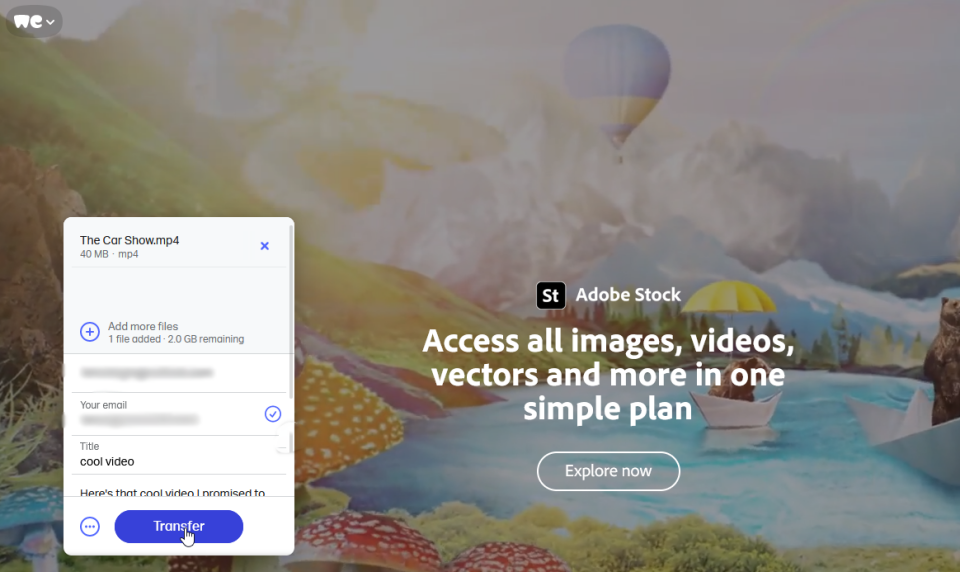
Select the file, add recipient emails, and send. Free accounts allow 2GB transfers, with premium options enabling larger file transfers.
Send Anywhere
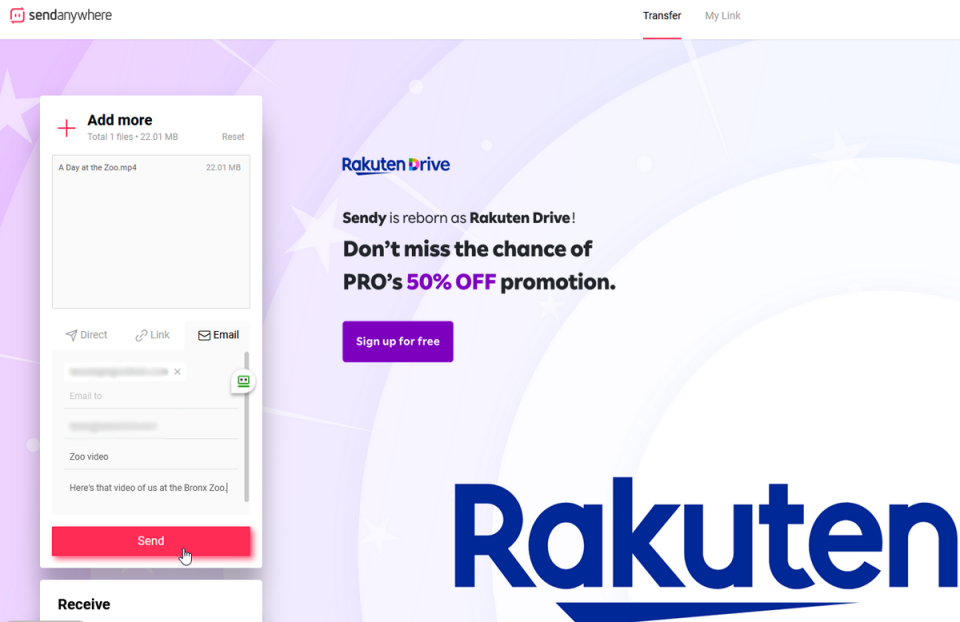
Allows free transfers of files up to 10GB, with options to secure files and generate shareable links.
Bitwarden Send
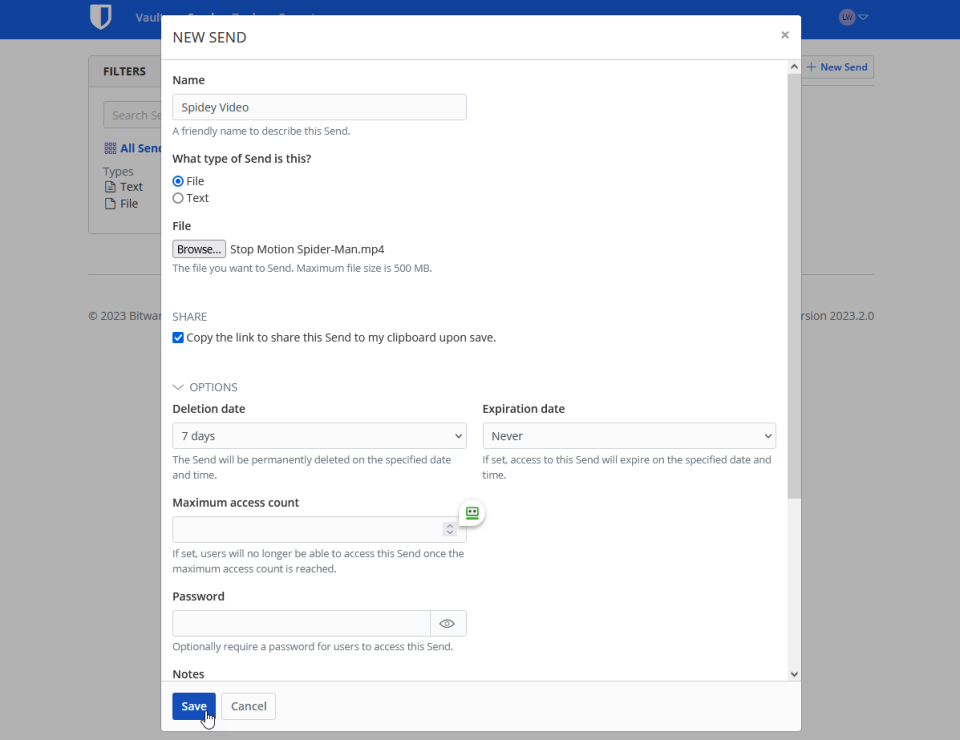
Offers secure file sharing with subscriptions, allowing file transfers up to 500MB.
Wormhole
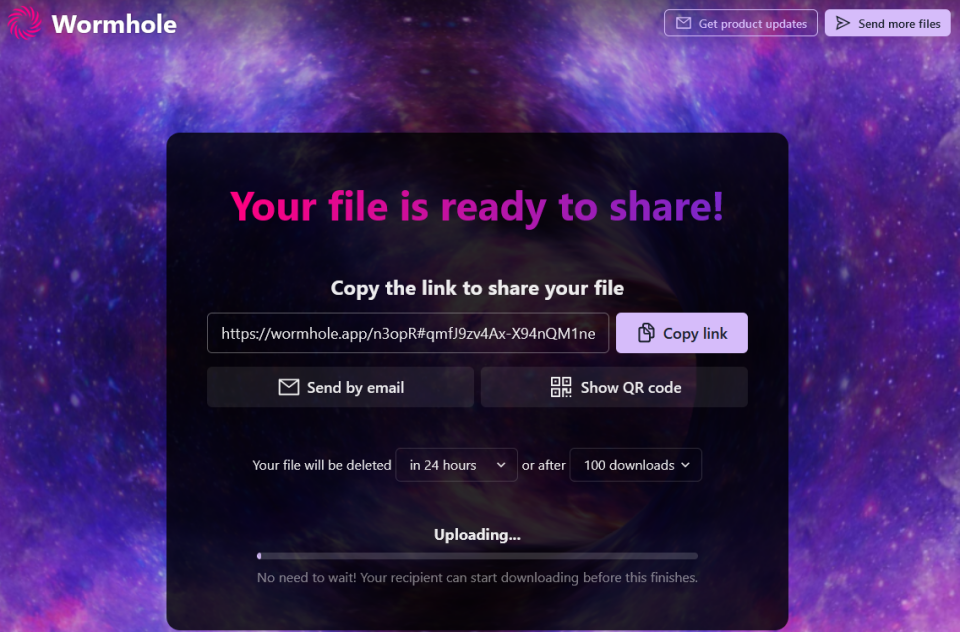
Facilitates secure file sharing up to 10GB with links that expire after 24 hours.
SendBig
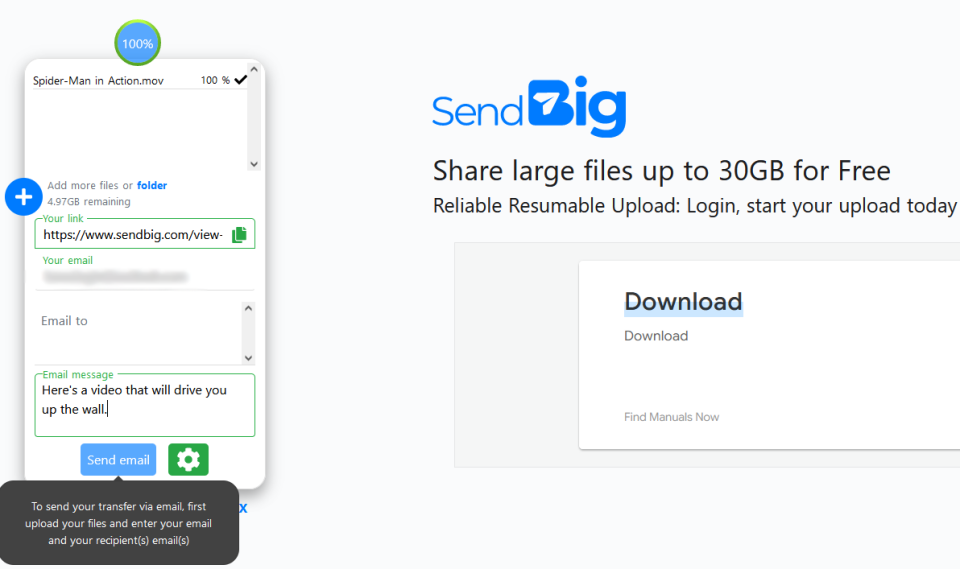
Allows free file shares up to 30GB, with additional features available through a Pro account.
ToffeeShare
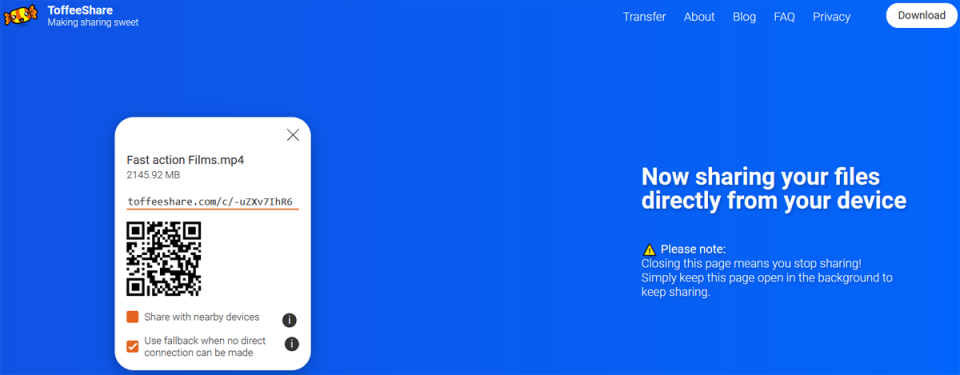
Utilizes peer-to-peer sharing for direct file transfers, irrespective of file size, and operates as a free service.
Conclusion
In a digital landscape where the need to transfer large files swiftly and securely is ever-present, the solutions provided by various file storage services, email integrations, and third-party file transfer websites offer a range of options to suit different preferences and requirements.
While each platform has its strengths and limitations, one service stands out as a beacon of simplicity, efficiency, and flexibility: Hostize. Hostize distinguishes itself as the ultimate file transfer website, offering users the ability to host and share files of any size for free, without the hassle of registration or payment. With no file upload size limitations, users can seamlessly upload and share files anonymously, making Hostize the epitome of convenience and accessibility in the realm of file transfer.
Whether you’re a casual user seeking a straightforward solution or a professional in need of a reliable platform for large file transfers, Hostize delivers unparalleled simplicity and effectiveness. Say goodbye to file size restrictions and cumbersome registration processes—Hostize empowers users to share files effortlessly, making it the premier choice among file transfer websites.
Next time you’re faced with the daunting task of sending a large file over the internet, remember Hostize as your go-to destination for hassle-free file hosting and sharing. Experience the freedom and convenience of unlimited file transfer capabilities with Hostize—where simplicity meets efficiency.