In today’s interconnected world, sharing documents efficiently is paramount for seamless collaboration, whether in the workplace, academia, or personal projects. Document hosting and sharing platforms offer a convenient solution, allowing users to upload, store, and share files with ease. From reports and presentations to spreadsheets and contracts, these platforms cater to diverse document types and provide features to streamline the sharing process. In this guide, we’ll explore the top five platforms renowned for their user-friendly interfaces, robust security measures, and collaborative capabilities in document hosting and sharing.

1. Hostize
Hostize.com redefines document sharing with its emphasis on simplicity and convenience. Here’s a detailed look at its features:
Pros:
- Anonymous hosting: Hostize allows users to host documents anonymously without the need for registration or payment, preserving privacy and confidentiality.
- No file size limitations: Users can upload documents of any size to Hostize, making it suitable for sharing large files without compression or quality loss.
- Unlimited hosting: Hostize offers unlimited hosting for documents, providing flexibility and scalability for various needs.
- Easy sharing: With a simple and intuitive interface, Hostize makes document sharing quick and hassle-free.
Cons:
- Limited collaboration features: While Hostize excels in simplicity, it may lack advanced collaboration tools compared to platforms tailored for team-based projects.
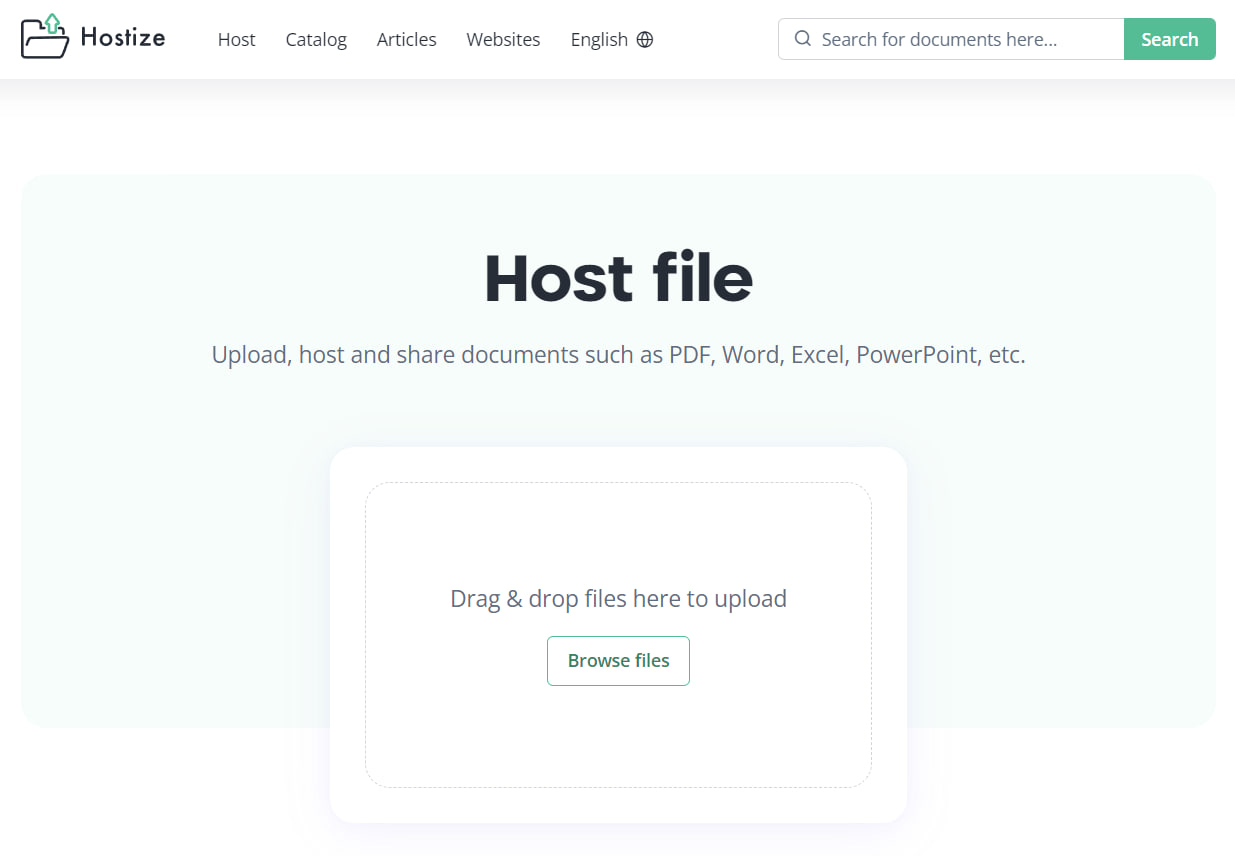
2. Google Drive
Google Drive is a popular choice for document hosting and collaboration, offering seamless integration with other Google services. Here’s what sets it apart:
Pros:
- Integration with Google ecosystem: Google Drive integrates seamlessly with Gmail, Google Docs, and Google Sheets, facilitating easy sharing and collaboration.
- Real-time collaboration: Users can collaborate on documents in real-time, making edits, comments, and suggestions visible to all collaborators.
- Generous free storage: Google Drive offers a generous amount of free storage space, making it suitable for individuals and small businesses.
- Cross-platform accessibility: Documents hosted on Google Drive can be accessed and edited from various devices, including smartphones, tablets, and computers.
Cons:
- Privacy concerns: Users may have privacy concerns regarding Google’s data collection practices and targeted advertising based on user data stored in Google Drive.
- Limited customization options: Google Drive’s sharing settings may be less customizable compared to dedicated file-sharing platforms.
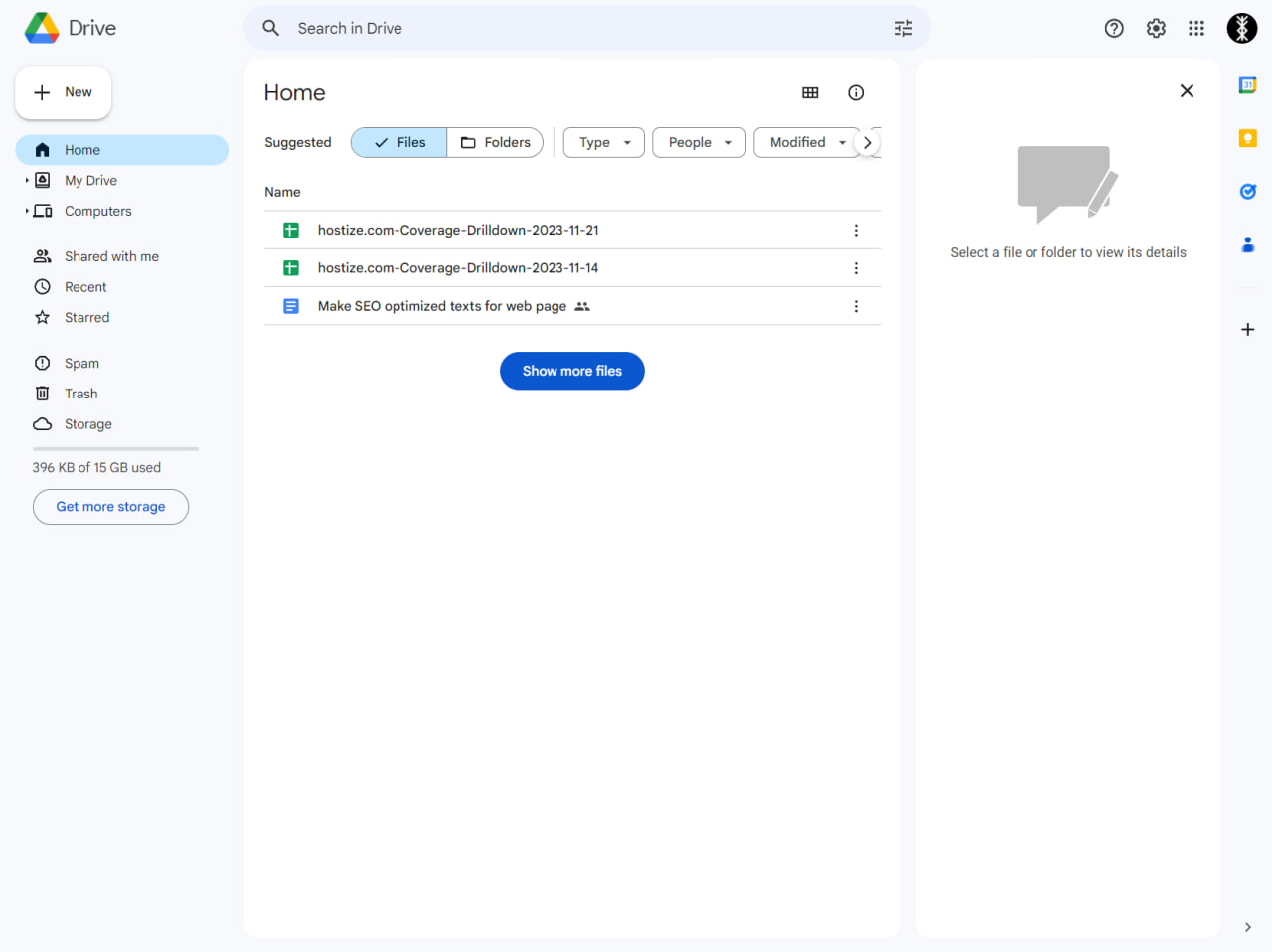
3. Dropbox
Dropbox is renowned for its user-friendly interface and reliable file-sharing capabilities. Here’s what it offers:
Pros:
- User-friendly interface: Dropbox offers a straightforward interface, making it easy for users to upload, organize, and share documents.
- Cross-platform compatibility: Dropbox is compatible with various operating systems and devices, ensuring seamless access to shared documents.
- Advanced collaboration features: Dropbox Business plans offer features like file versioning, team folders, and granular access controls.
- File recovery options: Dropbox provides options for file recovery in case of accidental deletions or modifications, ensuring data integrity and security.
Cons:
- Limited free storage: Dropbox’s free plan offers limited storage space, which may not be sufficient for users with extensive document sharing needs.
- Costlier premium plans: While Dropbox offers robust features, its premium plans can be relatively expensive compared to other platforms.
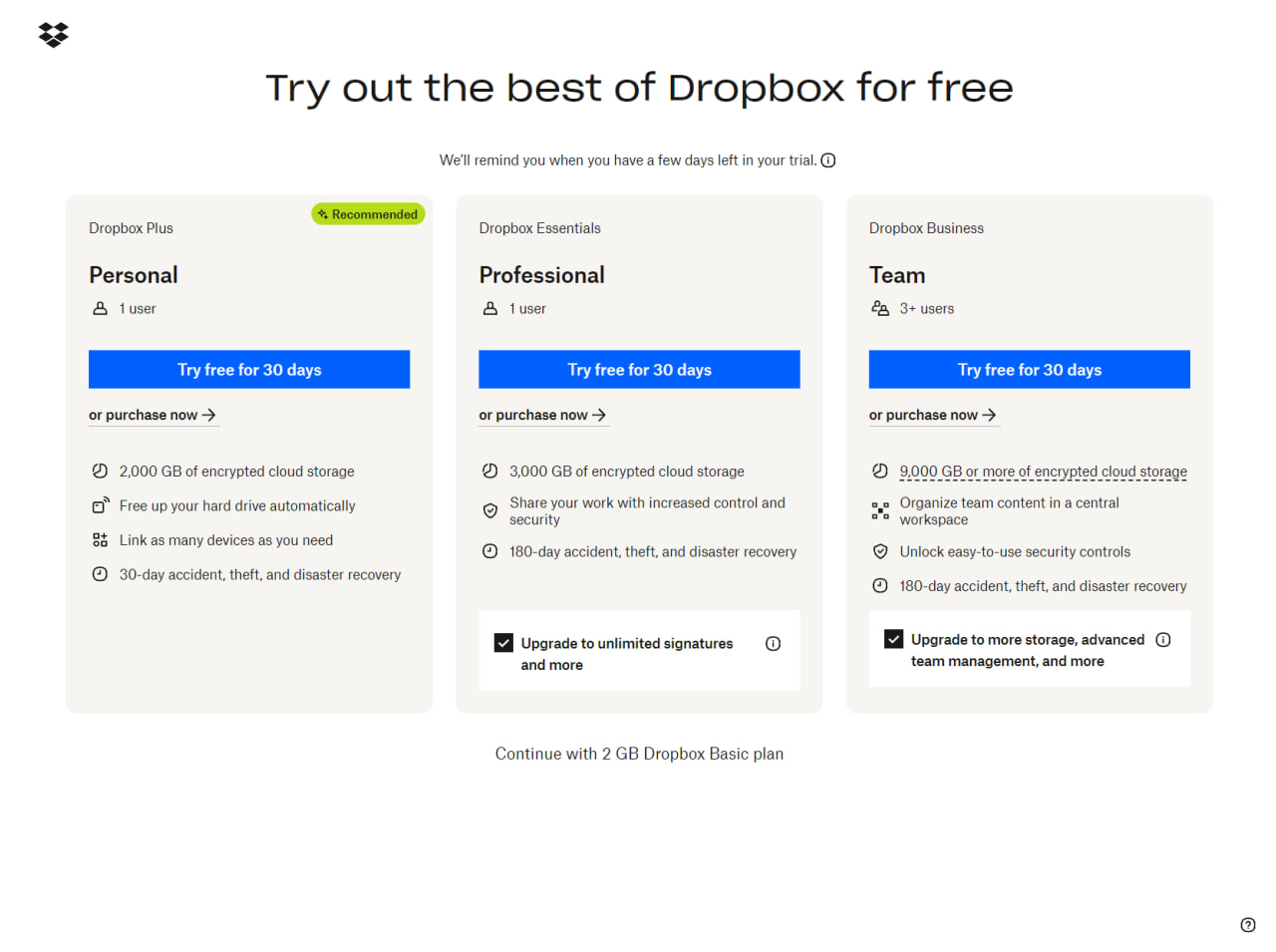
4. Microsoft OneDrive
Microsoft OneDrive seamlessly integrates with the Microsoft Office suite, offering a comprehensive solution for document hosting and sharing. Here’s what users can expect:
Pros:
- Integration with Office apps: OneDrive integrates seamlessly with Microsoft Word, Excel, PowerPoint, and other Office apps, allowing users to create, edit, and share documents directly.
- Version history and recovery: OneDrive automatically saves version history for documents, enabling users to revert to previous versions if needed.
- Secure sharing options: OneDrive offers various sharing options, including links with customizable permissions and password protection, ensuring secure access to shared documents.
- Real-time co-authoring: Users can collaborate on documents in real-time using Office Online, facilitating collaboration from anywhere.
Cons:
- Dependency on Microsoft ecosystem: OneDrive’s seamless integration with Microsoft Office may limit its compatibility with non-Microsoft platforms and applications.
- Limited free storage: OneDrive’s free plan offers limited storage space, which may necessitate upgrading to a premium plan for users with extensive storage needs.
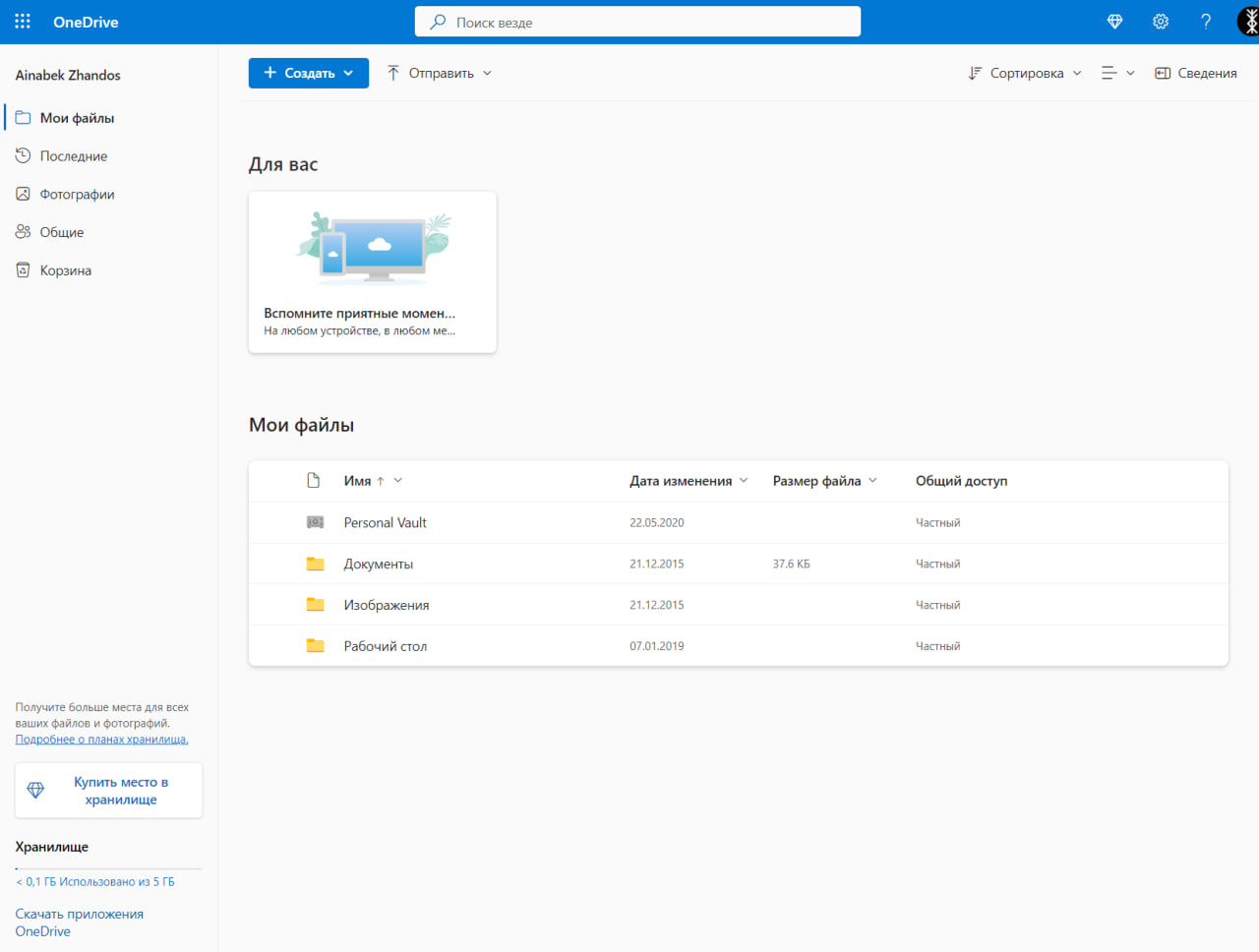
5. Box
Box is a cloud storage and collaboration platform designed for businesses and enterprises, offering advanced features for secure document hosting and sharing. Here’s what sets it apart:
Pros:
- Enhanced security features: Box prioritizes security with features like advanced encryption, granular access controls, and compliance certifications, making it suitable for industries with stringent security requirements.
- Collaboration tools: Box offers robust collaboration features, including real-time editing, commenting, and task assignment, facilitating seamless collaboration on documents.
- Workflow automation: Box’s workflow automation tools enable users to automate repetitive tasks, streamline document workflows, and improve productivity.
- Extensive integrations: Box integrates with a wide range of third-party apps and services, allowing users to extend its functionality and integrate with existing workflows seamlessly.
Cons:
- Costlier plans: Box’s business and enterprise plans can be relatively expensive compared to other platforms, making it less accessible for individuals and small businesses with limited budgets.
- Learning curve: Box’s extensive features may have a steeper learning curve for new users compared to simpler platforms, requiring additional time and resources for onboarding.
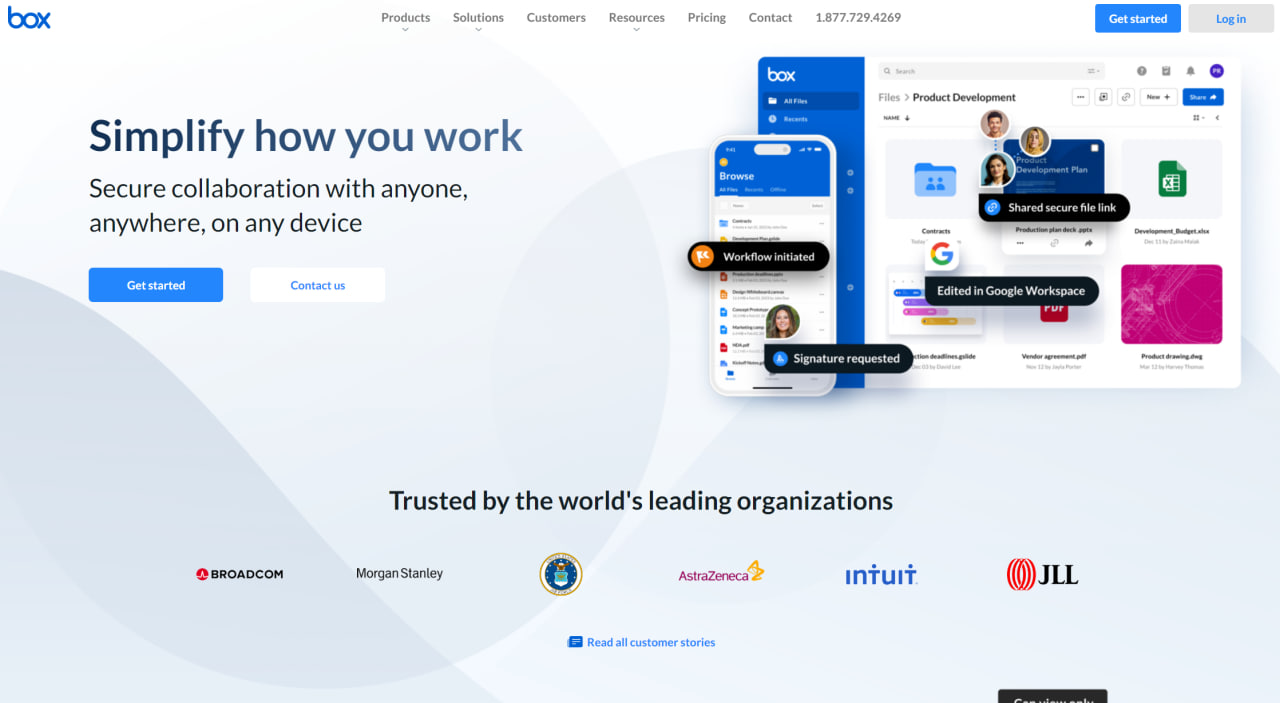
Conclusion
In conclusion, these top five platforms offer diverse options for hosting and sharing documents online, catering to various user needs and preferences. Whether you prioritize simplicity, collaboration features, or security, there’s a platform to suit your requirements. While each platform has its strengths and limitations, Hostize stands out for its unparalleled simplicity and flexibility, making it an optimal choice for hassle-free document hosting and sharing. Ultimately, the best platform for you depends on your specific requirements, budget, and preferences, so take the time to explore these options and choose the one that aligns with your needs.